Automated test organization process management
Automated test organization process management
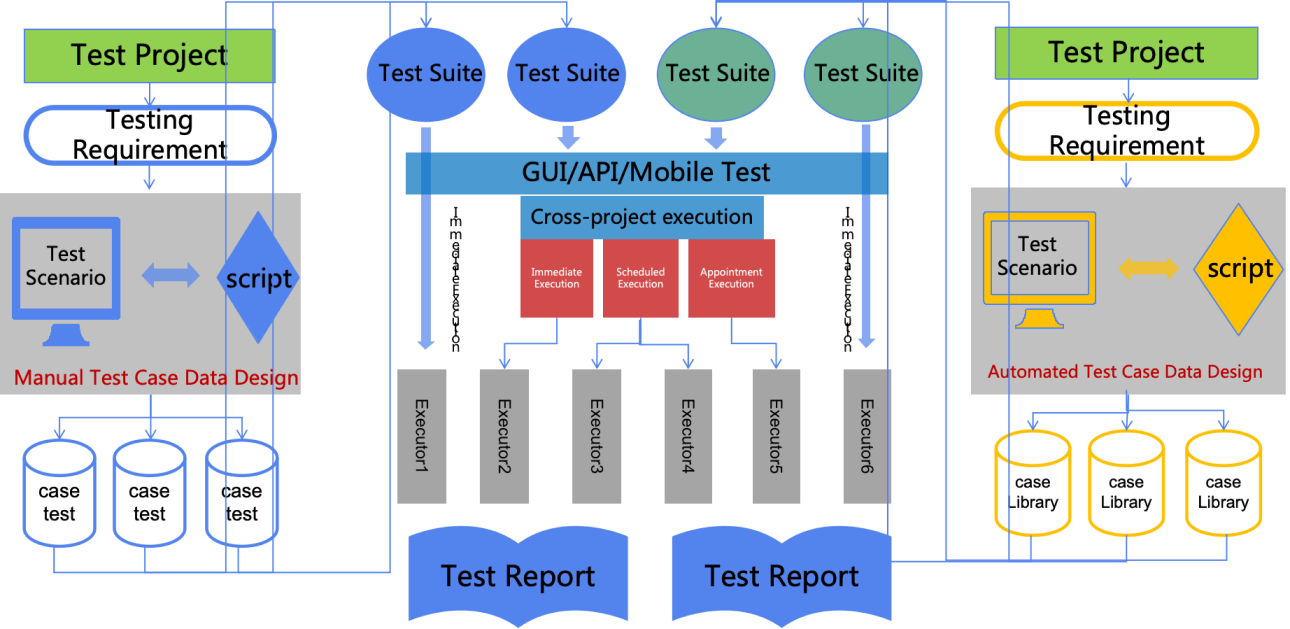
Test Execution Modes
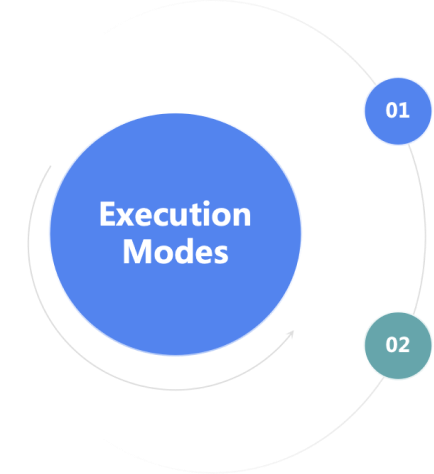
Intra-project Test Suite Execution
A test suite is a collection of test cases that can be assigned an executor, runtime environment, and execution mode (scheduled, appointed, or immediate execution) within a project, generating execution details and logs.
Cross-project Test Task Execution
Test tasks group test suites across projects, allowing for settings like executor, environment, and execution timing. They also support sending email notifications with results.
In-project Test Suite execution
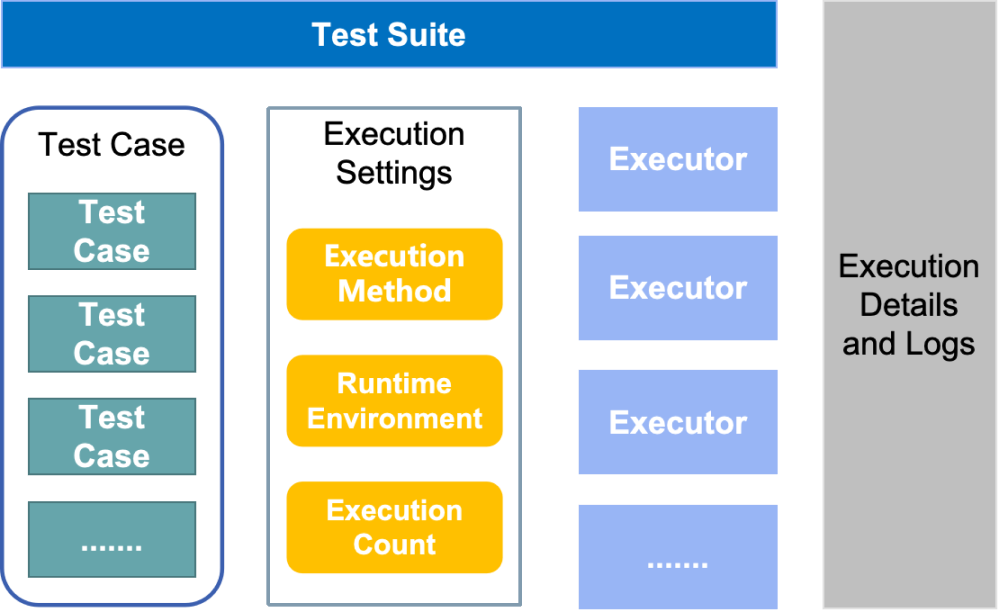
Execution Modes:
1) Scheduled: Execute at a specified time daily.
2) Appointment: Execute once at a specified time.
3) Immediate Execution: Execute right away.
Runtime Environment:
The environment where the current test case is executed, which can access global parameters and API environments within the runtime context.
Execution Count:
If a test case fails, re-execute it until the test case succeeds or the set number of attempts is reached.
Cross-project test task execution
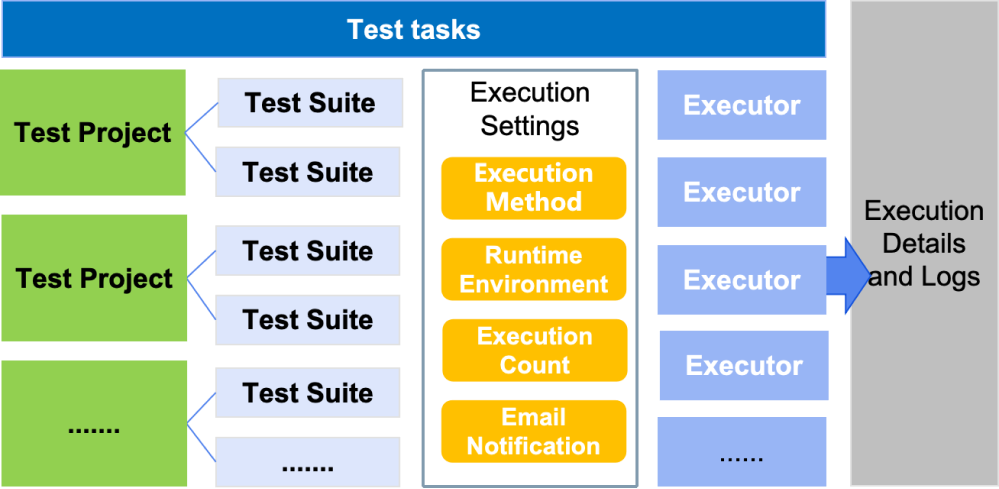
Email Notifications: Send execution results to subscribed user email addresses via the mail server.
Intelligent execution
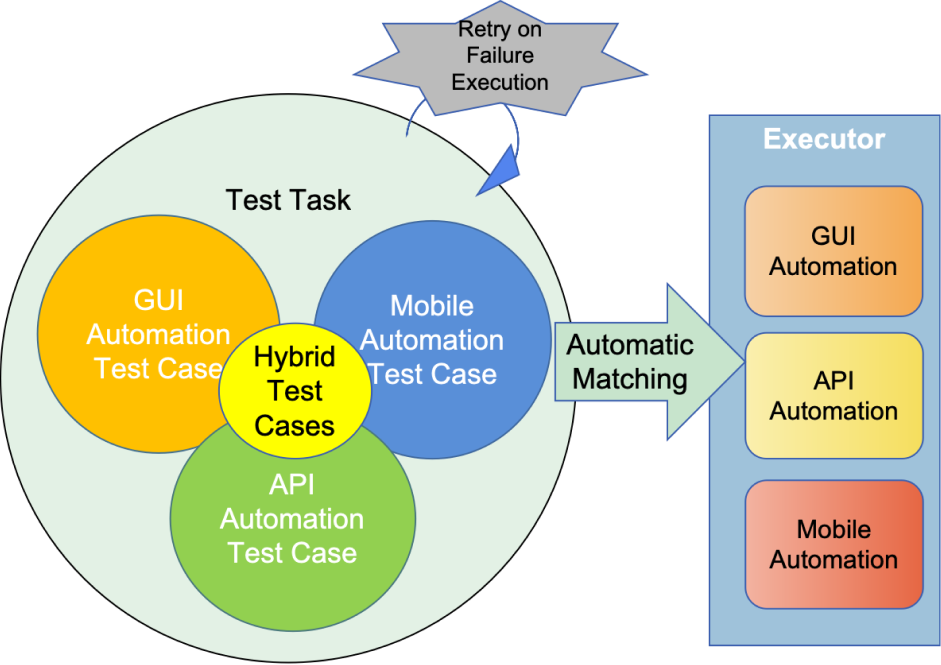
Intelligent Execution:
1) Tasks can contain multiple test case types, which are automatically recognized and executed based on their component bindings.
2) Allows setting retry attempts for failed test cases.
Execution Details and Logs
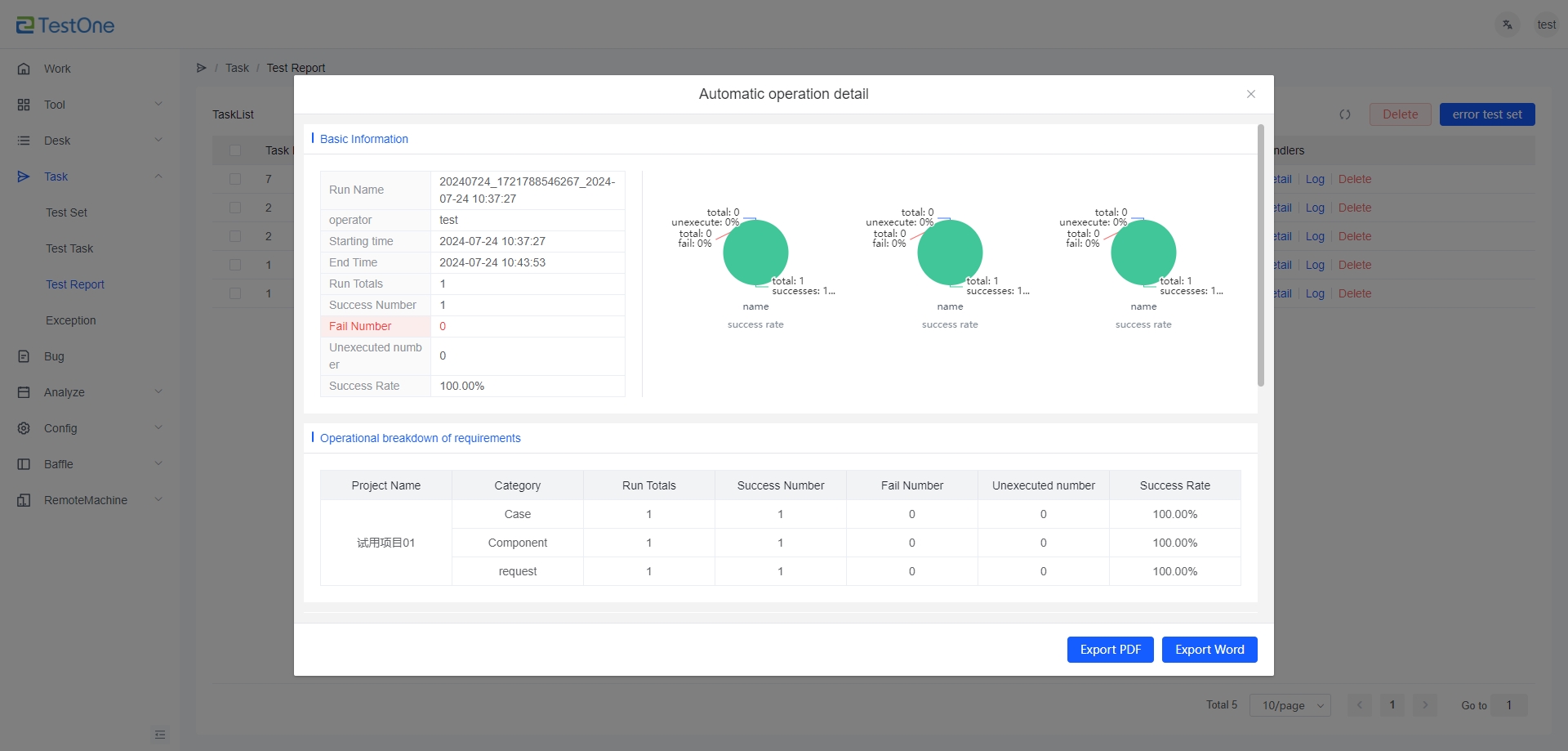
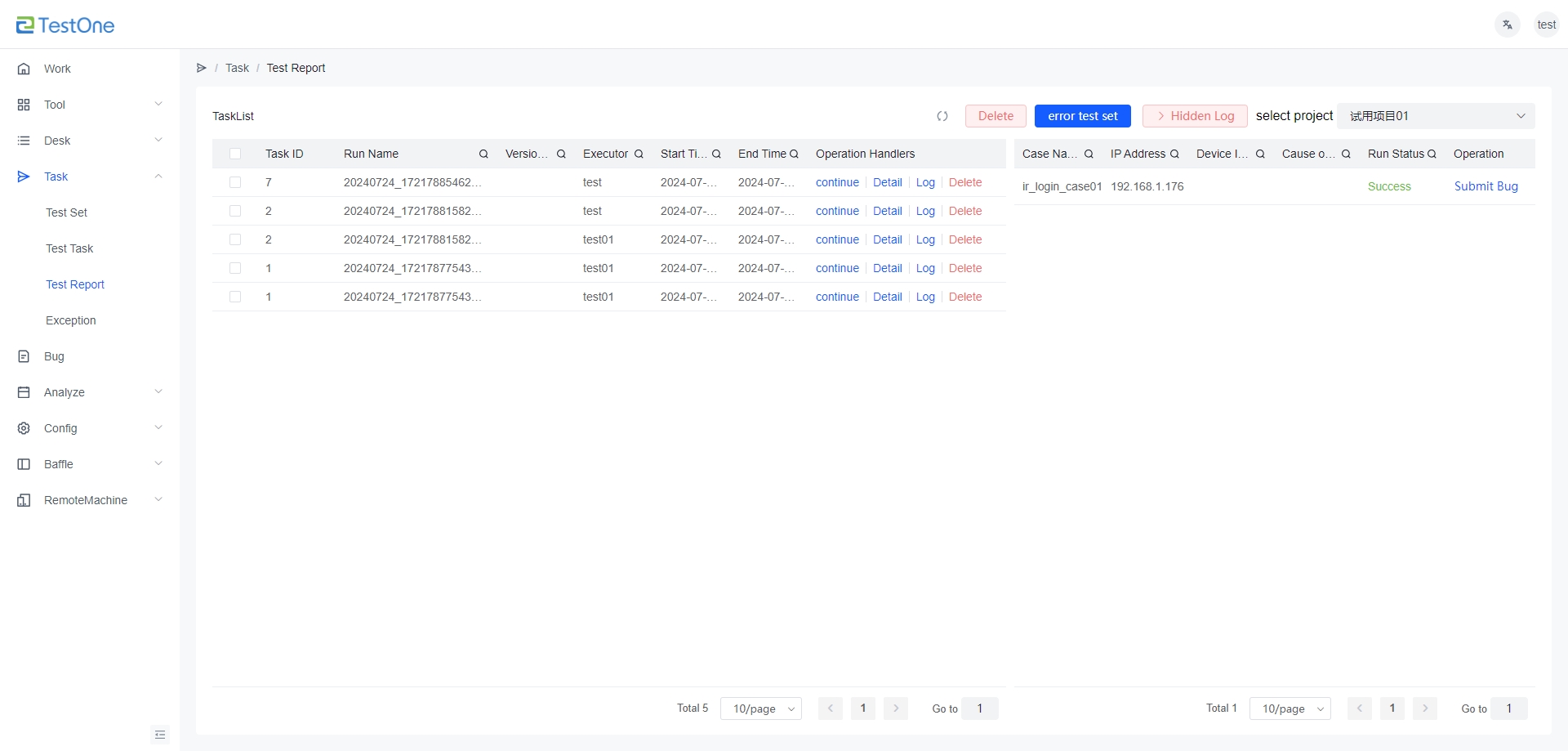
View project execution details with basic info, automation status, requirement summaries, and error cases. Export details to PDF or Word. Log viewing includes run data, parameters, validations, media, and logs.
Error Log Categorization
Upon completion, the execution log automatically identifies error types for failed test cases.
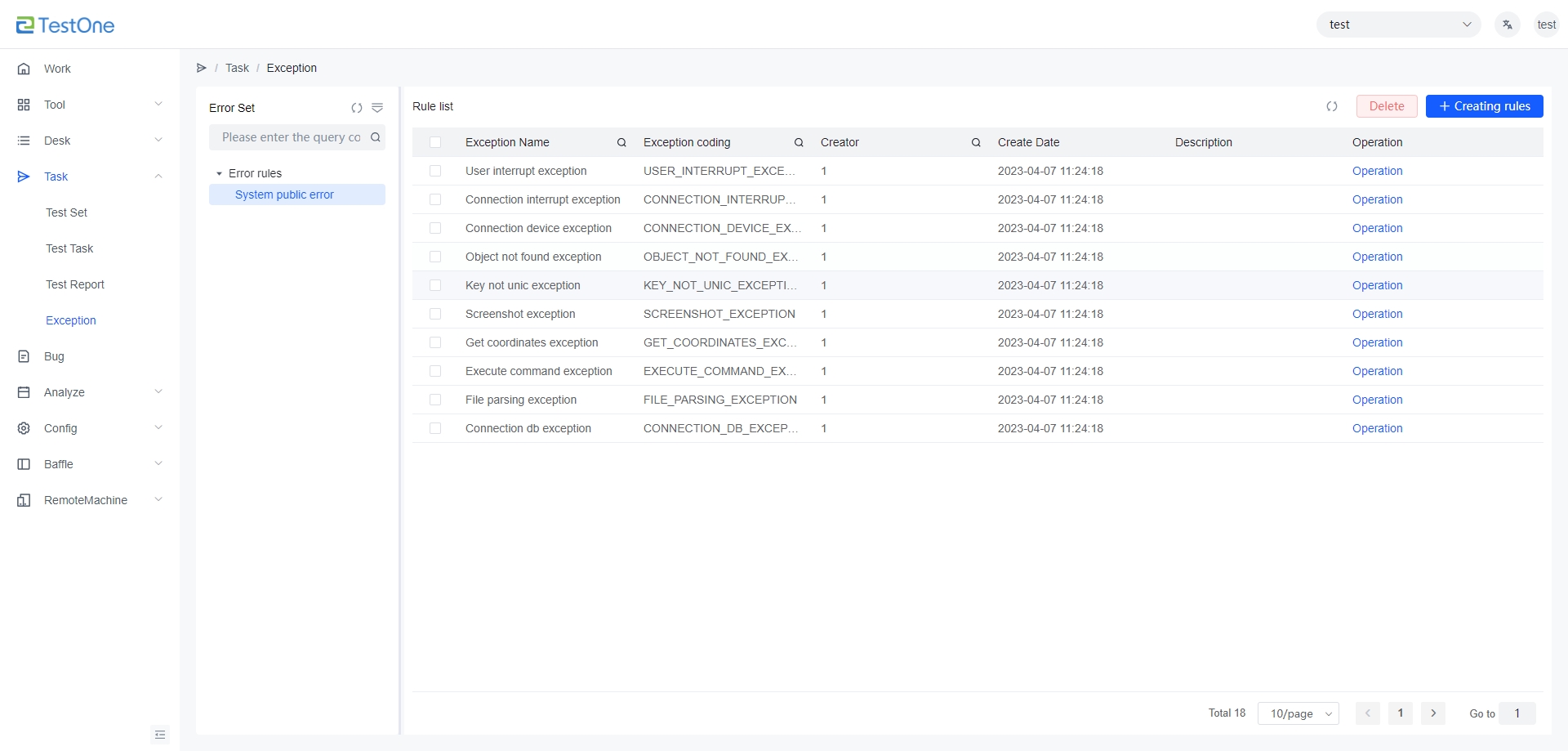
Error Types:
1. User Interruption
2. Connection Interruption
3. Null Return Value or Mobile Connection Failure
4. Object Not in Library
5. Non-Unique Object Attributes
6. Screenshot Failure
7. Object Coordinate Retrieval Failure
8. Command Execution Failure
9. File Parsing Exception
10. Database Connection Failure
11. Object Without Resolution
12. Empty Object Image
13. File Transfer Exception
14. Incorrect Object Type







